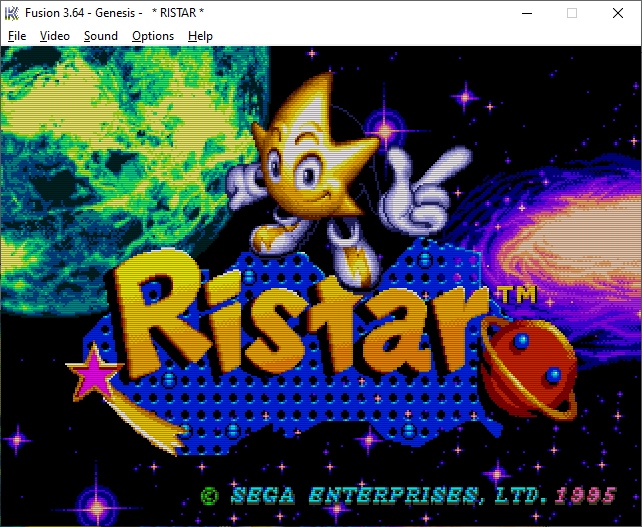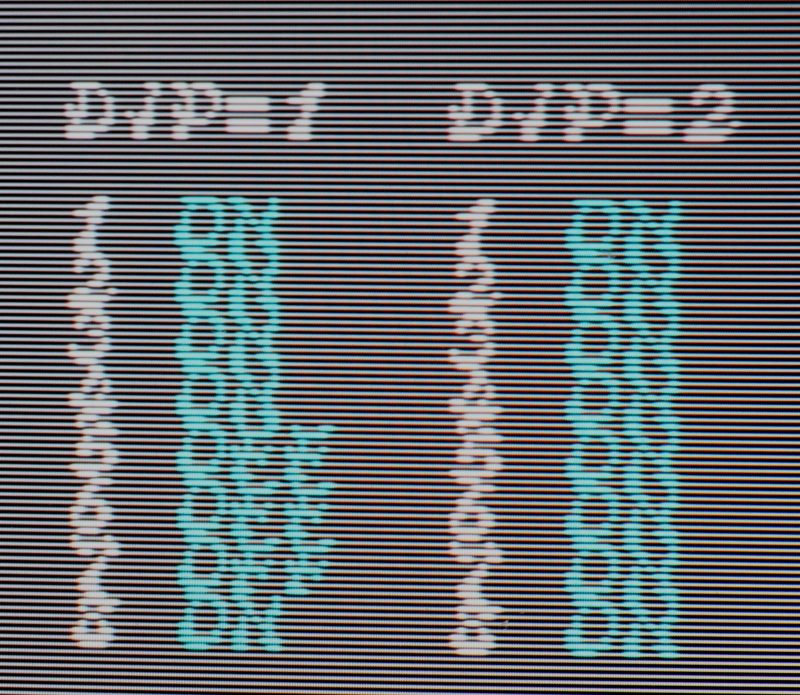CPS1 “VARTH” B+C:
The first thing I did when this arrived was test it in my CPS1 DASH A Board that came with the Street Fighter 2 Turbo that I had purchased on a previous trip to Japan in Osaka:
The game actually boots but randomly crashes with “ILLEGAL INSTRUCTIONS” or “ADDRESS ERROR” :
I dumped all the EPROM contents to compare them to the Varth sets found in MAME:
- Varth01.bin CRC: b1fb726e – Matches: va-5m.7a (varth.zip) – Graphics 512KB
- Varth02.bin CRC: 4c6588cd - Matches: va-7m.9a (varth.zip) – Graphics 512KB
- Varth03.bin CRC: 0b1ace37 - Matches: va-1m.3a (varth.zip) – Graphics 512KB
- Varth04.bin CRC: 44dfe706 – Matches: va-3m.5a (varth.zip) – Graphics 512KB
- Varth09.bin CRC: 7a99446e - Matches: va-09.12b (varth.zip) - Sound 64KB
- Varth18.bin CRC: de30510e - Matches: va_18.11c (varth.zip) - Sound 128KB
- Varth19.bin CRC: 0610a4ac - Matches: va_19.12c (varth.zip) - Sound 128KB
- Varth22.bin CRC: 0ed71bbd -
No corresponding Binary ------ Program 512KB
- Varth23.bin CRC: fc0fac93 —
No corresponding Binary ------ Program 512KB
This shows me that the program binaries are either bad or have been altered.
Looking at IC 1A which should be a PAL that controls memory addressing for graphics you can see that it has been replaced by a GAL and that two of its pins are not inserted correctly:
Also underneath this IC at position 1A there is a bodge line of solder bridging some pins together:
I remove this bridging solder and re-insert the GAL correctly and the situation remains the same with the game still booting but crashing.
I then checked and compare the IC at positions 1A, 11D and 12D.
- VarthGAL01A JED 3KB - Sadly I have no way to test or dump this GAL
- VarthGAL11D JED 3KB - Matches: BPRG2 PAL
- VarthGAL12D JED 3KB - Matches: I0B1 PAL
An original Varth should only be using two PAL IC on the B board which should be VA24B & LW10 and should be using a CAPCOM CPS-B-04 DL-0411-10005 custom IC and no PAL on the C board.
So let’s look at the C board now:
You can see this board has had its original battery removed and had a de-suicide mod done to it.
Looking a bit closer you can see that pin 45 and 46 that are normally connected to ground have been cut, soldered together and connected to a +5v source to pull them high which is the older de-suicide method to run the CAPCOM B-XX custom IC without its volatile registers.
I also noticed that pin 60 is bent towards pin 61 and looks like they are touching which I was very concerned about, however thankfully after testing these pins in continuity mode on my multimeter I found that they are not touching each other and thus not an issue.
I cleaned up the original de-suicide mod but changed the pull up +5v source to the positive side of a diode which is better practice. Then I removed the green sticker that was covering up the CAPCOM custom IC to find out that it is a CPS-B-21 and not the CPS-B-04 that Varth should be using.
I already suspected that this was a dodgy conversion done by the Chinese ebay amusement arcade reseller "Yaton" and the original intent was to figure out what was originally on this board and revert it to that game.
A “C” board with a B21 Custom IC with battery and IOC1 PAL IC would mean the only games this C board could have come from is:
- Cadillacs and Dinosaurs
- Capcom World 2
- Punisher
- Saturday Night Slam Masters
- Quiz and Dragons
- Warriors of Fate
However the “B” ROM board going from the EPROM IC sockets that are enabled could have only came from an original:
- Street Fighter II World Warrior
Unfortunately this makes it so there was no “original” for me to revert these B+C boards to.
My only option now is to decide on a B21 conversion.
But first to ensure everything is good with both these B+C boards I removed all the EPROM and GALS and replaced them with ones from my Street Fighter II Turbo to see if it works perfectly and it does!
Looking more closely at the “B” ROM board you can see that all four sets of jumpers (MJ01, PJ01, SPJ1 & VJ01) are missing the resistors that are used to set whether the board uses JEDEC or non-JEDEC pinout for the EPROM:
The resistors CAPCOM use on these jumpers seem difficult to source in the necessary size.
Due to them just being Zero ohm resistors I could safely use any old jumper wire to set them correctly but I just used some old capacitor legs and set them to the same as on my SF2 Turbo B board for JEDEC EPROM:
You can find more information about these jumper settings here if you are interested.
Also missing from the B board was all its “EMI FILTER” Ferrite Beads.
Sadly again I’ve been unable to source any replacements for them and while the board will and does work fine without them it is far from ideal:
However, I was able to replace them by taking some from a faulty B21 C board at a later date:
Daimakaimura Conversion:
After some contemplation I decided to perform a conversion to “Ghouls and Ghosts”.
This game uses the CPS-B-01 Custom IC however a CPS-B-21 Custom IC is identical to it when it has no volatile registers used by some B21 games with batteries. So this de-suicided C board is perfect.
I programmed a GAL16V8B with the DAM63B.JED necessary for IC 1A.
Then using 10xAM27C4096 EPROM and a single AM27C010 EPROM, I program the binaries required and insert them into the correct sockets:
I re-inserted the C board and then placed these onto my CPS1 A board and finally get a working game:
I later contacted the seller to try to confirm my suspicions and to give him an update on the repair and got this reply:
I knew someone with eprom burning skills such as yourself would be able to do something with it and yes Yatons tomfoolery is fast becoming infamous. He never used to do this, equally his QC is awful.
I also asked about the A board that was being sold separately:
But to answer your question the motherboard was a mess. Hence why I sold it separately for spares.
There was some weird stuff going on to the motherboard. Stuff I couldn’t even fathom, capacitors soldered to other capacitors, heat sync missing, wires leading to components with little or no relation to each others function. It was like Frankenstein. I literally have no idea how or even why Yaton would sell it and list it as working? I do get the impression however, he’s a middle man these days for other people… may explain the lack of QC.
For those curious here is a picture of said CPS1 A board: