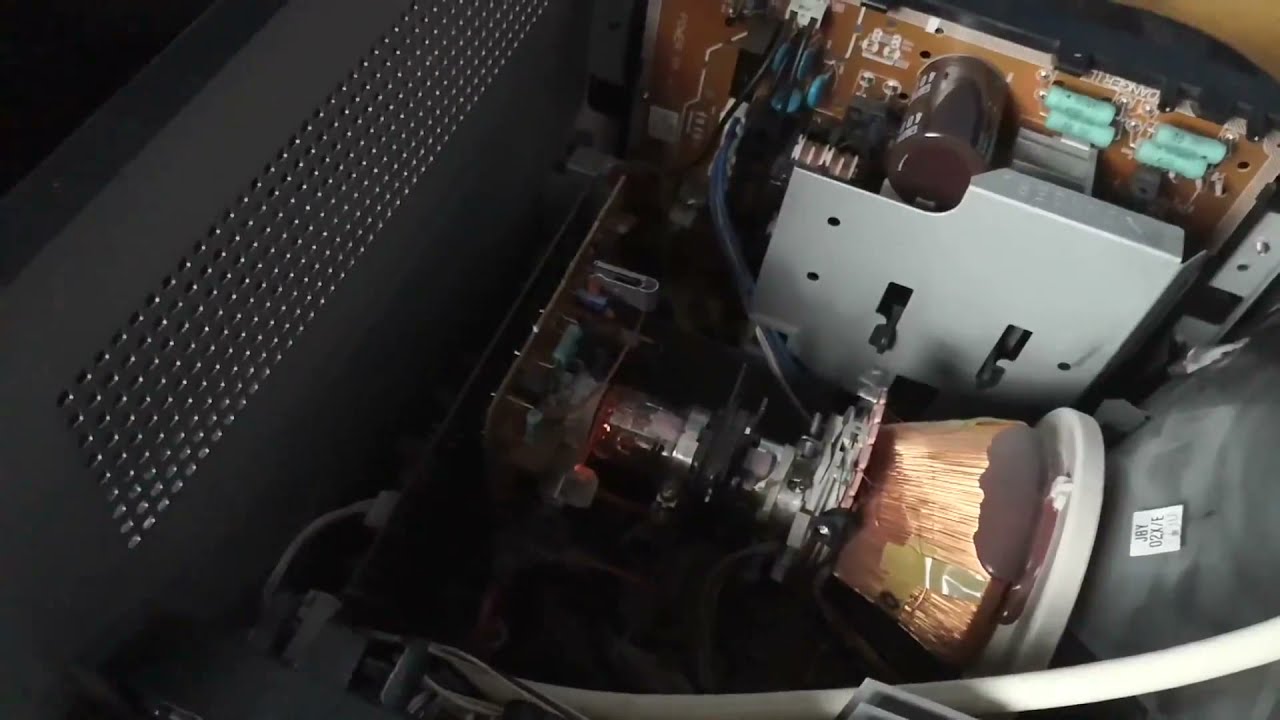I picked this 20m4u up for free a while ago and just got around to messing with it. Whats happening is the screen will turn on and change colors then cuts off. There is still power and you can hear a clicking sound from the tally light. Video below. Any ideas?
I’d hazard a guess at a flyback issue. The focus pot on it at the very least is set way too high.
Reviving this thread to talk about something specific that we’ve all seen.
Flat screen (and some curved) CRTs almost all have a slight to severe bowing upwards of the picture.
Anyone have experience in fixing this? Supposedly it’s due to a sagging of the yoke over time, and can be adjusted by opening up the TV and fixing the alignment of the yoke.
Sorry for the bump but I didn’t want to clog up any other threads.
@Gravitone suggested I try applying some window tinting film to my JVC1710cg monitor that had the protective film removed by the previous owner.
I did a quick and dirty job today to see if it was even worth doing. This JVC is a bit of a pain and requires you to disassemble the set completely to remove the bezel - so rather than commit to a few hours of work I decided to do just slap some film over the top as a bit of a test.
These photos were taken in the absolute worst conditions possible. It’s a 36 degree day here (about 97 Fahrenheit) - and my partner had all of the window shades open to let light into our kitchen so it was incredibly bright.
These are the results of the experiment film on the left, pure glass on the right (please excuse my miserable application job):
As you can see - the difference is rather striking.
This film was VLT35 meaning it only lets 35% of the light through - and is a little dark so I’ll be going with VLT50 that I also picked up. That said you can easily mitigate that by cranking up the tube brightness (which I’m hoping to avoid).
So it looks like a job definitely worth doing! - we’ve got a long weekend coming up so that’s plenty of time for me to disassemble the monitor and obsess over every tiny detail.
If I have any success I’ll post my results here - thanks for reading!
That is a huge difference, well worth the effort if you ask me
Oh definitely - this photo is probably an even better example:
The monitor only has 7k hours and was manufactured in ‘08 so it is incredibly bright but without the anti glare film installed in a well lit room you have no blacks at all.
Did a test with the 50VTL and it looks incredible. Much better than the 35VTL.
Hoping to apply it next weekend when I’ve got some spare time to tear down the monitor.
So I’m a bit embarrassed. I cleared the deck to tint the tube this morning - everything went swimmingly, discharged the tube, broke down the monitor:
Aaand I stripped the final screw I needed to remove the tube from the bezel. On the bright side it’s a bolt screw but of course I don’t have a flexible head wrench small enough for it. I’ve ordered them on Amazon but I had to admit defeat today.
Taking it apart is quite a bit of work so I’ve left it disassembled for now.
That was a bit of a waste of a morning!
Respectfully, I disagree. You learned how to disassemble the monitor and had the mental clarity to know when to stop and not force things (aka break things).
Unrelated, I like your wood floors and “tongue and groove” walls, and the color. Everything in the US now seems to be so generic. I think you’re in Australia, from previous posts.
Thanks! I’m glad cooler heads prevailed I was considering getting some pliers and trying to force it. You’re right though - I’m now way more comfortable disassembling a monitor. For the longest time it was something I always avoided out of fear but now I can safely discharge it, break it down and put it back together.
As for the walls thanks! I love tongue and groove, only in the bedrooms but it gives things a more organic feel, and yep located in Australia!
Also I’ll do a proper post when I get a chance to take some more photos - but I had some success with the correct tools:
Hey all
Since I recently got a professional monitor, I have been wondering about servicing it. It is from 1995 and I don’t know if it has ever been serviced. There are no problems with the monitor; not even mild geometry or convergence issues. I haven’t opened it. Do you think I should get it serviced? I could also try to do some service myself. I want to keep the monitor working for a long time!
Sorry long post coming up… I have a JVC BM-H2000PND monitor which has been broken for a while, it was working fine up until about 24 months ago when I was using it one day with the SNES and noticed that it started making a clicking sound which was accompanied with the screen jolting ever so slightly now and then, a similar click sound the monitor makes when the screen refresh rate changes. Was doing that for about half hour or so and then the display disappeared completelt!!.
I have had a few suggestions online from people here are the main points…
It was suggested to me that the anode cup or surround area may be dirty or have moister but this was not the case and was clean and dry!. I discharging and cleaning the anode cap and replacing but not luck!.
There is no raster if I turn the brightness all the way up either and no OSD if i press the menu button either.
I get static from the screen when powering on so I don’t believe its the flyback
Faint blow from the neck tube.
I was getting some help from someone online but they have since gone quiet!. The last thing i was asked to try was bridging one of the colour pads for the tube socket to ground and doing this should hopefully make the tube display a solid bright colour (whichever colour was grounded), I did this and did indeed get a solid colour displayed. I was then going to get help with figuring out why there is no video signal making it from the jungle to the neckboard but as said above the guy has gone quiet and cant get any help anymore.
Does anyone have any ideas, suggestions or can help with this issue at all??
Here’s a video clip of the monitor making the clicking sound. Around the 8 seconds, 18 seconds and 34 seconds marks the clicking sound can be heard…
So, apologies to Velinos for bumping this, but this is exactly the problem I was having. I isolated it, however - the faint horizontal bars only scroll when something - ANYTHING - is plugged into the front AV ports (they are composite connections on my CRT). However, if nothing is plugged in there, the horizontal bars go away. I’ve sprayed air and contact cleaner in there, but it doesn’t seem to make a difference - is it just my front connectors on my CRT being bad, or too close to the speakers inside the TV or something? I stress that the faintly horizontal scrolling bars appear whether the composite cables I plug in are actually connected to a device or not at all. It’s very strange.
I ask because I have one single system hooked up via composite - my Famicom (I bought a modded power board for it - this one, years ago, so I don’t think I have the latest version), and it outputs video and mono audio via a 3.5mm jack on the back of the Famicom, which then has a traditional video and audio cable that you plug into the TV. I don’t know if all this detail matters! It’s probably just my old Sylvania 6420FE, which otherwise works fantastically, and has a really good s-video picture.