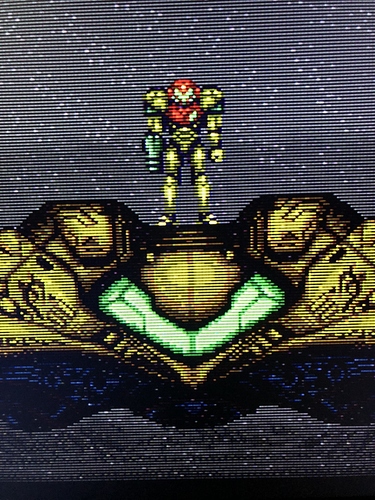I tested the reverse LPF. Very interesting stuff. I’ll post some screens once it’s dark outside.
Okay. So, I tried the reverse LPF in the newest OSSC firmware on a non-1chip SNES. Definitely had noticeable results, but it’s not all good. While games look considerably sharper, the reverse LPF also introduces random vertical lines into the picture that look kinda like scanlines. They’re pretty noticeable at the maxed out setting (31), and even dialing it back to say… 15, they’re still noticeable.
Dracula XX, set to 0
Dracula XX, set to 31
Dracula XX, set to 15
Close-up
Super Metroid, set to 0
Super Metroid, set to 31
Super Metroid, set to 15
Close up
Tl;dr: wake me up when the Super NT has 240p and SCART.
Very interesting! I will have to check this out tomorrow with my snes mini.
It reminds me of jail bars on the model 1 Genesis

Yeah, the weird thing is that they’re not vertical lines that run straight down - it makes a sort of brick pattern. I was wondering if maybe that was just a peculiarity of Dracula XX, but nope… showed up in Super Metroid, too.
looks pretty good. Will have to mess with it myself since my sfc is pretty bad. maybe i get get closer to the look I had with +1 sharpness via the Framemeister.
I’m interested to know what effect the AA processing of the mcable has on 480p games for Gamecube, Wii, etc. Very little information out there, although I hear it offers a nice improvement to Switch and PS3/360 games. I may bite the bullet and look into it myself because it seems no one else will when it comes to retro 3D games.
Wouldn’t it be at best as good as a post process AA like FXAA? That is, blurry. Once you hit the cable you can’t exactly add in extra samples.
Actually I believe it’s more like MSAA. SMAA? One of those.
@Chacranajxy Are you running generic 4:3 or 256 x 240 optimal mode? I never really messed with the OSSC’s optimal modes until the latest firmware, but when I crank the reverse LPF all the way up I see a lot more noise when in generic 4:3 mode.
Also, a fun side effect of 256 x 240 is Link looks like he’s enjoyed a bit too much Halloween candy. Crappy cell phone shots:
Generic 4:3
256 x 240
256 x 240 with reverse LPF set to 9
Generic 4:3. I’ll try setting it to 256x240.
Edit: Bleh. The other modes don’t play nicely with my TV.
That’s because you left the 256 optim. mode set to 4:3. If you scroll down in Output menu, you’ll see a specific option to bring it back to 8:7, and rectify the wider aspect ratio.
I’m not sure how it works but the examples floating around look better than FXAA… more like SMAA as Shwing mentioned.
The difference in clarity between your shots is staggering!
Hey guys! I’m not sure if this is the right place to post, so I hope it’s ok. I’m fairly new to this retrogaming stuff and I need some help.
I researched a little bit and saw that CRT is the only way to go for old consoles (I own a PS2, PS1, N64 and a SNES), so I bought a professional monitor. The thing is, the monitor doesn’t have composite (which is the port I’m used to), and only has s-video and bnc ports. I looked up and saw several s-video cables for my consoles, so I bought one that’s supposed to work on the PS1/2 and another for the N64/SNES.
Here’s the problem: I hooked up the cable on the PS2 and everything was glorious, just like I thought it would be. I played a few games and everything was fine, so I decided to try the PS1. Suddenly, I could only get a black and white image out of the PS1. A little dissappointed, I hooked up my N64 and my SNES to the monitor, and unfortunately both images were also in black and white. The PS2 still works fine, full color.
I searched for some answers online but couldn’t find anything to solve my problem. Luckily I found this site which seems full of knowledgeable people, so I hope someone can point me in the right direction here.
(english is not my first language, so I hope I made myself clear!)
Thanks in advance!
Okay… first of all, those BNC ports are usable with all of your systems. What monitor do you have?
Also, what S-Video cables for each system are you trying to use?
If you’re just getting Black and White, it sounds like the CRT is only receiving the lumanence signal, and not the chroma. Do you have anything else that will accept an S-Video signal just to make sure it’s not the CRT and that it’s something wrong with the cables?
@Peltz: I’m using a LG LSM-C114M. Here’s a picture of the ports:

Here’s the cables I’m using:

@ShinJohnpv:
I’m positive it’s not the CRT, because I can get full color when I play PS2 games. But when I use the exact same cable on the PS1 I can only get black and white image.
It could be any number of things. The chroma signal in the cable may not be working, or, more likely, it’s a PAL/NTSC issue. Are your PS2 and PS1 from different regions?
By the way, those BNCvideo inputs take composite. You just need a RCA to BNC converter. They’re very cheap (like under a dollar).
I’m sorry for being such a noob, but I don’t’ really know if they are from different regions. How can I be sure?
Also, I heard that s-video is better than composite and that’s why I went for it, but it’s nice to know I have an alternative. If I can’t get the image to work through s-video I will try the composite route.
Do your PS1 games work in your ps2?