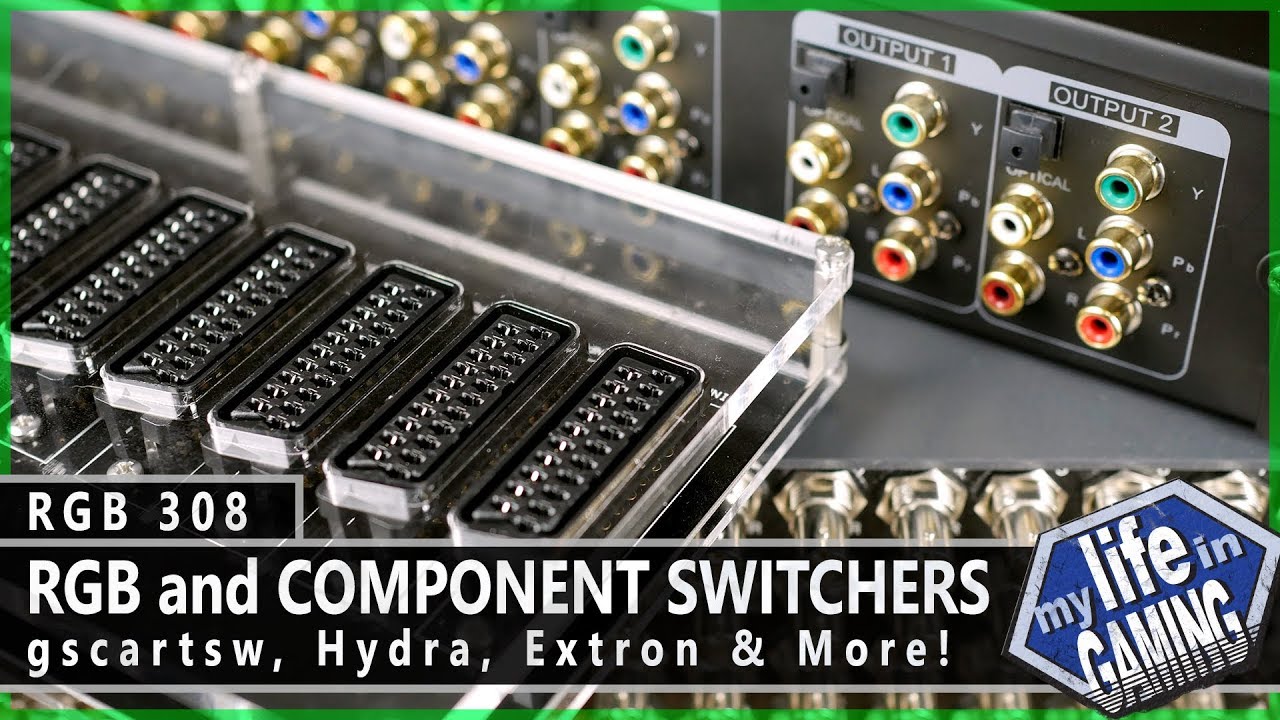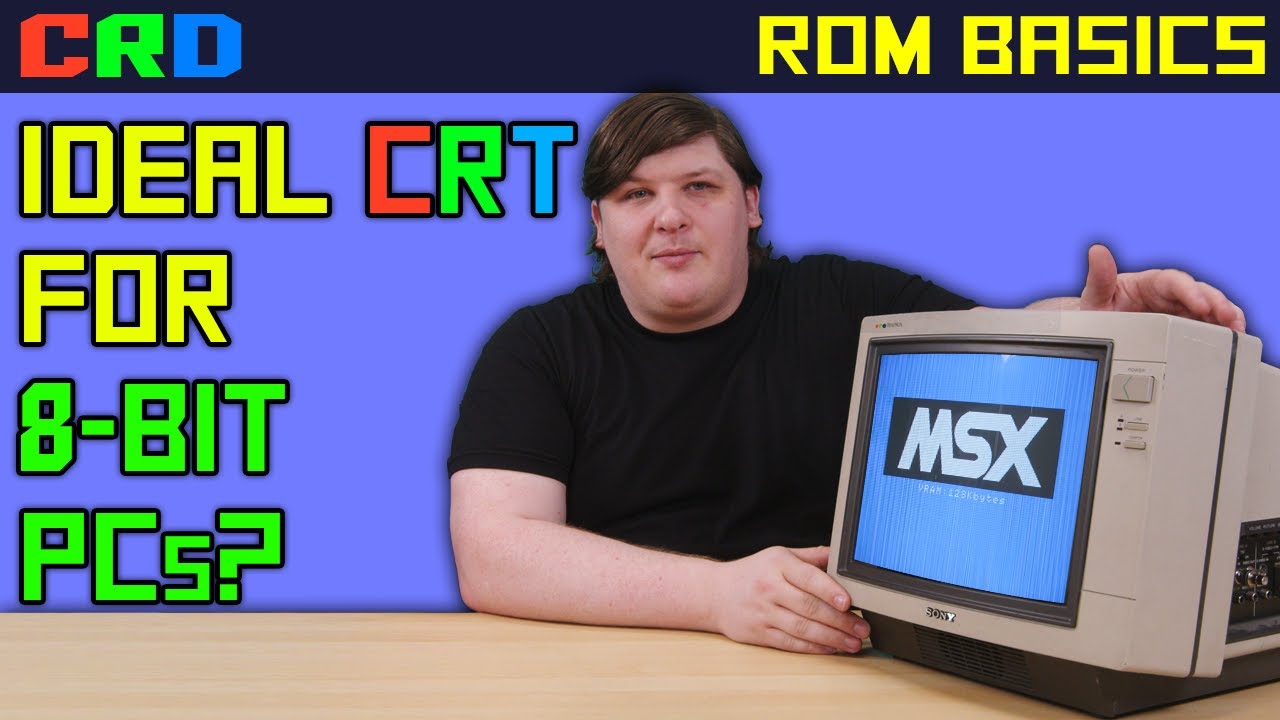You don’t have a model switch that can be hacked do you? You could do that and run some of these games in Retroarch and get more control over the scaling and filtering
@Peltz - Ha, that’s something I didn’t even think about.
I ran a couple of quick tests and - to my surprise - only a few games did actually display better-ish at 720p in portable mode… Sonic Mania with its CRT-Sharp filter, Fight’n Rage with Smooth + Scanlines and ACA NeoGeo (screen size still needed to be reduced, to 150 instead of 133, which is required at 1080p).
Capcom Arcade Stadium (both of them) remained botched at 720p - the scanlines only kinda worked with the screen reduced to ‘Arcade’ size, but even then they looked super fake and nasty - and Johnny Turbo games showed entirely different artifacts.
At this point, I’ll just get the monitor I want for my PC and the other consoles (I’m leaning towards the 4K LG 27GP950 UltraGear, or its 850 1440p counterpart), taking all that it will potentially do well with the Switch as an added bonus.
@Abwezi - I don’t unfortunately, but the point was to improve the look of the games that I purchsed/will purchase on the Switch. I already use Retroarch on my PC.
I really liked Fight N’ Rage’s scanlines. Sonic Mania is another good one as well as the Capcom Beat Em Up Collection
there are games like Gynoug and Clockwork Aquario by a certain publisher I can’t remember who have very robust scanline filters with different mask types and the works
I’ve recently re-set up my Wii for some Game Cube action. I previously used D-Sub but my new LG Doesn’t have a D-Sub port so I bought a set of 3rd parts component cables for the Wii. This will allow me to use it in progressive scan mode on Game Cube games. Problem is, my PS2 also used component cables and switching them around is a pain in the arse.
So, I upgraded the Retro Tink 5X Pro to solve the issue ![]()
These are gold plated 2 way splitters for audio but they also work great for component cables. Set of 4 on Amazon Japan are only 1480 yen. They do no degradation to the image at all. I’ll put a link down below for Amazon US and Japan. I can’t find the right ones on Amazon UK.
As you can see, the Wii / Game Cube looks rather good with a regular mask. No need to add scanlines. Running at 1080p on a 4K panel.
Splitter plugs
Amazon US - Amazon.com
Amazon Japan - https://www.amazon.co.jp/gp/product/B09GKS29J6/ref=ppx_yo_dt_b_asin_title_o00_s00?ie=UTF8&th=1
DO NOT buy this type. They are made to combine inputs, not split them. You can tell by the coloured markings around the female sockets.
Useful! I think these on Amazon UK? Please check. Though only a 2-pack for the same price.
Ah yes, they seem to be the same ones.
If you end up going with a UHD/4K monitor, I believe filters and such have a few more options if you pursue PC emulation over any of the switch versions which are unsatisfactory.
I find filters at 1080p on an lcd a bit underwhelming for anything other than handhelds. But they are OK on a fine dot pitch crt monitor.
This could also be motion clarity.
Good luck getting something you’re happy with.
Was wondering if anyone with Sony BVM experience could help me troubleshoot two modules I got for mine recently. They don’t display video properly and I want to make sure if they’re broken or not before I proceed.
I know a little bit about them but not a lot. What kind of issues are you having?
I get super distorted video like this August 26, 2022 - YouTube
full disclosure: I have no hands on experience with a BVM.
What BVM model and input cards are you using?
It looks like it could maybe be a sync issue? I’m sure you have tested already, but the same chain from console to monitor works on other CRT’s? Are there sync settings you can change in the service menu?
Are you able to test out the GCN via another input (Y/C, Composite) on the BVM than the one in the video to see if it works?
All basic stuff that I’m sure you’ve tried, just trying to to rule things out so others more knowledgeable than me can maybe chime in. ![]()
so does anyone have a recommendation on a scart switch that isn’t crazy expensive? that last $100 one didn’t work out, still hoping to find an option for my 10+ cables so i’m not forever plugging them in & out
Could always go with a BNC matrix switch. To me, that’s still the cleanest if you can convert all of your RGB signals from SCART to BNC.
Alternatively, although this may be a bit outdated by now, this video is a great rundown of options circa 2017. I imagine new ones have come out since.
anybody have experience with VGA monitors?
if you feed it a 16:9 signal (like from a Nintendo Switch for example), would it be displayed with black bars or would it be stretched (or can you control this?)
I’m thinking of getting one to set up as a TATE monitor for shmups, of which I have a ton on the Switch
It depends on the monitor, different brands handle things in different ways. You’ll have to get specific and check out some manuals.
You could also go through a scaler which would give you extra control (which is what I do).
Black bars will be present but all monitors allow for image manipulation. Thing is, then you’ll have ugly stretched games.
thanks. what if I want them to be stretched though? since most shmups have scaling options, if I stretch the image on the monitor, I can stretch it horizontally via the game right? I do something similar when downscaling 4:3 games. I stretch it to 16:9 in game, then it gets squeezed back to 4:3 after its downscaled (true 16:9 stuff is still stretched)
Wow that guy rules and that vid is great! Thanks Matt.
I have a MSX2 and have been putting together a “perfect” setup at a desk for that single machine, since it’s a little different to use than the consoles that I’m used to.
That monitor is slick and cute.
Never saw this guy’s channel before. I really liked it.