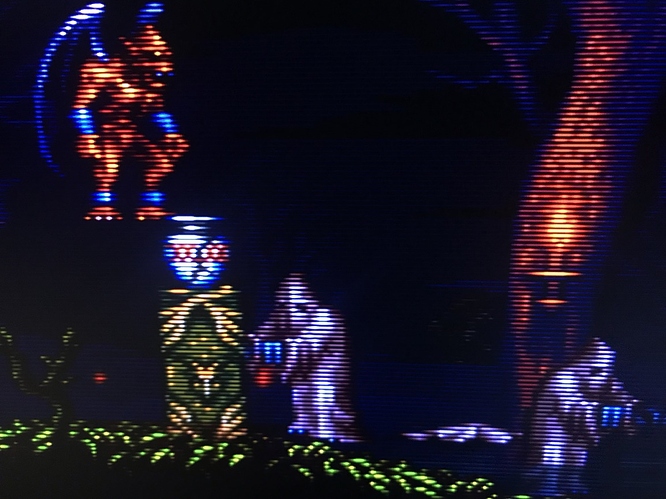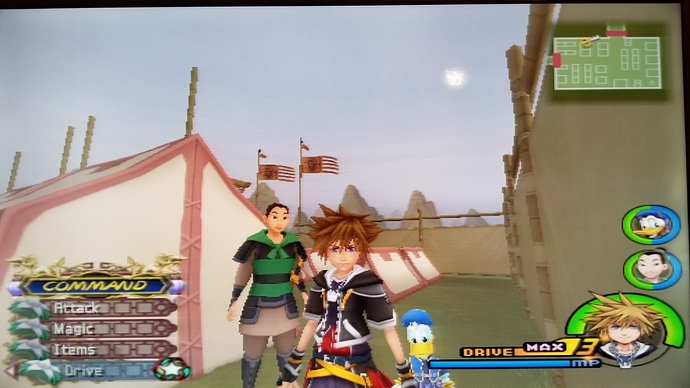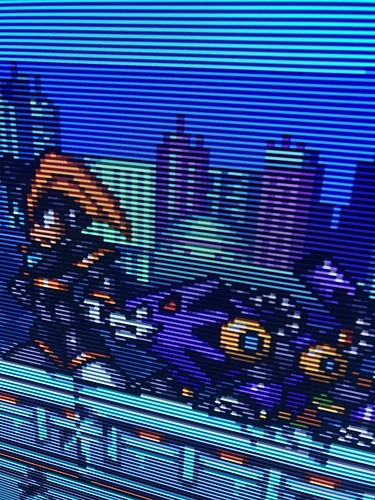I think thats what the author was going for,however I think the S-video version looks more natural,the RGB version is too digital and clean when compared to a real BVM. The S-video has a little more bloom and glow,looks amazing.
I downloaed retroarch a few months back to try some PCE games but I never could get it the way I wanted it. I think the problem was, I didn’t know how to undo what I did. If I chose a shader I wasn’t happy with I basically found myself re-installing the whole thing. I guess I didn’t see the point but if you are telling me I can get a similar result to my set ups with emulation, I am a bit curious (especially for arcade games and systems I only like a few games for.
All you have to do is go into the quick menu and load another shader,you can do it when the game is paused to A/B. The Run-Ahead Latency feature is a game changer,its the first time I’ve never felt lag during SMW on an emulator.
I knew some of that. The act of no shader is what I was trying to revert to. I never found one I liked.
Give some of these a try. Its the pack that has the BVM pictures I just posted. The author spent hundreds of hours on these,there are some that are super fun to use,especially the arcade monitors.
I’ll give it a go again this weekend but looks like this is the filter I’m looking for.
One thing I’d recomend if you try Retroarch again is if a setting gets misconfigured on accident or something don’t hesitate to open up your retarch.cfg in notepad and just try to change it there
To delete a shader and go back to stock settings look for “shader passes” in the menu, then press left and go back to “0”. Then save the core preset so the change sticks for subsequent sessions.
Any chance that latency feature works on a Raspberry pi?
You should be able to remove a frame with gambatte and quicknes but I don’t think anything else will work at full speed.
Nice offscreen shot. How does screen captured shot look?
I don’t believe so. It’s CPU resource intensive from what I understand.
That looks really good. I’m going to give these a try. I think CRT Royale is the best out of the default shaders but I always felt it looked a little off and someone could do better in terms of emulating the look of a 90s/2000s Sony pro monitor.
I’d like to do my own test measuring and comparing lag between Run-Ahead and the recommended settings before this new development, because I already can’t detect lag in Retroarch.
I’m not a fan of the Royal shader,it looks like a cheap consumer set. Royal Kuro is pretty good but there are a few in that Shader Pack that blow them out of the water. There are even vertical versions of some for shmups which is really nice.
That shader pack somehow totally flew under my radar. Good to see a v4 is in the works. Going to spend some time this weekend trying them out. Because if there’s one thing I love more than playing video games it’s spending hours and hours just tweaking settings for them!
Kingdom Hearts 2 Final Mix English Patch. Using GSM Mode selector to force to 1080p screen resolution through OSSC with light scanlines. As somone who doesn’t own a PS3 or 4 and doesn’t really have the space for one this is about as close to the HD re releases as it gets! I wish more PS2 games were compatable with this!
How does that work? It clearly doesn’t look like 1080p native graphics. 
Yeah you are right! Basically GSM Mode selector is PS2 homebrew software that can set a game into any of the PS2’s supported video modes, PS2 actually can support a screen output resolution of up to 1080p and has built in scaling to whatever the output resolution is, the rendering resolution never changes like some native 480p PS2 games do, but it’s a noticeably better quality just from not having to deinterlace. When combined with widescreen codes and a scaler this tool can help get probably the best output you can get from certain PS2 games. It’s not quite as simple and broadly compatible at forcing widescreen and progressive as the Wii launchers are but it’s still very nice when it works.
This hack has some compatibility drawbacks though. Some games utilizing rendering techniques that don’t work properly with GSM.
1 Some games render in a bordered frame, this is what Kingdom Hearts does for all non standard resolutions other than 1080p for me.
2 Some games run at half the vertical resolution and effectively look much worse in progressive video modes
3 Some games have framerates tied in some way to interlaced video modes and if you force progressive will run at double the intended speed.
4 Lastly some games just crash
Spent the last hour or so dialing in the new scanline settings on the OSSC. I think the perfect balance is 4x mode,100% strength,68% hybrid and subtraction to make the colors bloom a little like on a CRT. I have the OLED light at 100 and contrast at 100 to get nice,bright whites while still keeping the dark BVM scanline look in the dark sections. Hybrid scanlines are fantastic!
And the aftermath…
Great looking scanlines, but that last picture! OCD RISING!