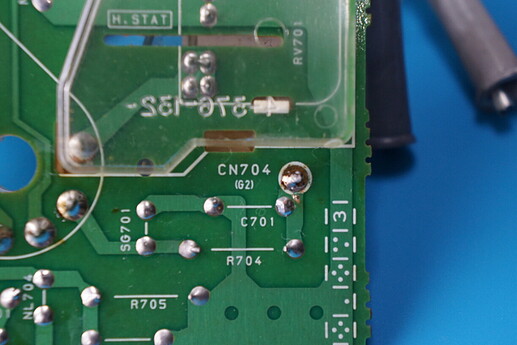Sony BVM 9045D Bad Colour (G2) Repair:
This is a fairly old repair from before when I started making repair logs but had already started taking photographs/video for reference. In the process of this write up I have had to open this BVM back up to get a few extra photographs and while it was opened up I decided to re-do the repair.
Back in 2017 I bought a 9" Sony BVM very cheaply on ebay, but unfortunately the state of the package when it arrived was horrendous.
Thankfully it powered on but the colours were all messed up:
If you tapped the casing, occasionally the correct colours would return but within moments they would revert back to being messed up.
I then found by opening up the monitor and pushing the neck board PCB ever so slightly back toward the rear I could get the colours to stabilize:
With how compact these smaller monitors are inside, they are rather fiddly to open:
To get access to the neck PCB I would first need to open up both sides:
Then unscrew and disconnect the rear panel:
On inspection of the rear of this PCB you can see that the G2 connection is damaged:
So I removed neck board from the CRT after disconnecting the flyback and a few connectors:
Taking a closer look at G2 (which is a connection from the flyback transformer) I could see that the pcb contact is damaged so I used solder wick to suck up the old solder to be able to evaluate the damage better:
The remains of the damaged trace contact:
Since it would not be viable to solder to the remains of the PCB trace contact I used a Fibreglass abrasive cleaning pencil to rub away the solder mask over the trace coming from G2:
Then soldered a large blob of solder onto this to secure the G2 wire to it:
I then re-assembled the BVM and everything now works correctly as it should: