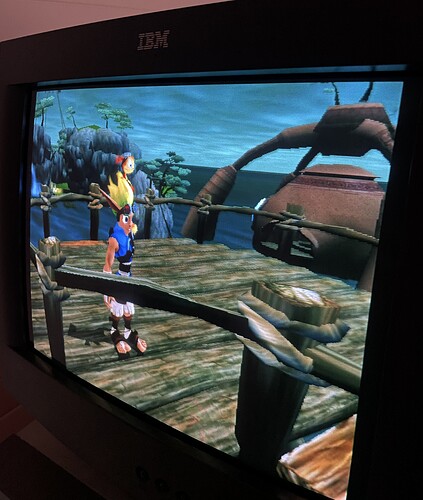It was funny that the Fry’s Electronics here had the Dreamcast and PS2 on display (side by side to compare). The Dreamcast had a VGA Computer Monitor and the PS2 had an RCA TV display.
Yeah I can’t believe I forgot I had a board and parts laying around. I put it together this afternoon and - it works! (I know those wires could be shorter but I was short on time and it was either throw it together or leave it for another day)
I had to head out to dinner so I didn’t have any time to snap any screenshots - I managed to get the GBS-C to join my network but the web ui connection seems hit and miss (although that could be an issue with Safari) but so far I’m very impressed with the motion adaptive deinterlacing on PS2. I even tinkered with the output resolution and it had no issues scaling to my monitor’s max output resolution of 1280x1024. That said I think I prefer to softer look of 480p on this monitor.
I’m just happy I went looking in my parts drawer instead of spending more money! Going to put the OG Xbox and GC through their paces tomorrow.
Edit: A couple of screenshots, tinkering with PS2. Image has a bit of a green cast - need to fiddle with some settings but very impressive stuff for such a cheap kit.
In my humble opinion, if you have a CRT monitor that supports multiple resolutions natively, it always makes sense to match the native res of the game as close as possible rather than scaling to the monitor’s max resolution with an external scaler.
Scaling to max basically ruins the advantage of having a non-fixed pixel display.
Rendering 3D games at higher resolutions (like via emulation) is obviously a different story though. That’s a case by case sort of thing.
I agree. Although since I split my signal between my monitor and hdtv I tend to leave things at 960p most of the time and turn scanlines on through the OSSC to make them look close
I would love to try out one of these 16:9 Loewe TV’s with lagfree 480p input.
Anyone here ever seen or tried one?
Loewe Planus 32’ CRT TV 31khz VGA TEST! A Dream comes true! - YouTube

Looks great! How many Loewe sets does this apply to?
I used to own a 16:9 JVC HD CRT which did up to 1080i. The image quality on it was bloody awful.
I’m a guy who was brought up on RGB but this thing, even through component looks terrible when playing old consoles. The internal upscale was one of the other worst I’d ever seen. So, if you ever come across a JVC HD CRT, stay well away.
Quite a few. there’s a few chassis models that had the VGA option, but you rarely find them out in the wild since the vga board was optional. But there’s a guy who made a reproduction board you can fit.
Here’s a video about it.
Finally a good use for Loewe 100Hz CRTs! Reproduction VGA cards - YouTube
Correct. This applies to other models and brands as well. The processing and scaling on them is mostly awful. But thankfully there’s a few options for 100hz sets that accept analog progressive signal natively without any processing. A retrotink 2x will make 240p and 480i playable on them without these issues. But of course they really shine with native 480p material from either a console or PC.
I would kill to see this in person, 480p but with a consumer looking grille/mask hnngh. With the ray tracing it looks like those early bullshit renders given out to magazines
I recently removed the Extron DSC 301 HD I had in my chain before my TV. I only got it cause my old TV wouldn’t give me aspect ratio controls at 960p from the OSSC but the LG C1 has no issue with that. I’ve also decided to turn off upsample 2x on OSSC these days. This seems to have sharpened my image a fair bit and I like it a lot.
480P OSSC Line2x comparison on LG C1
Conkers Bad Fur Day Live and Reloaded