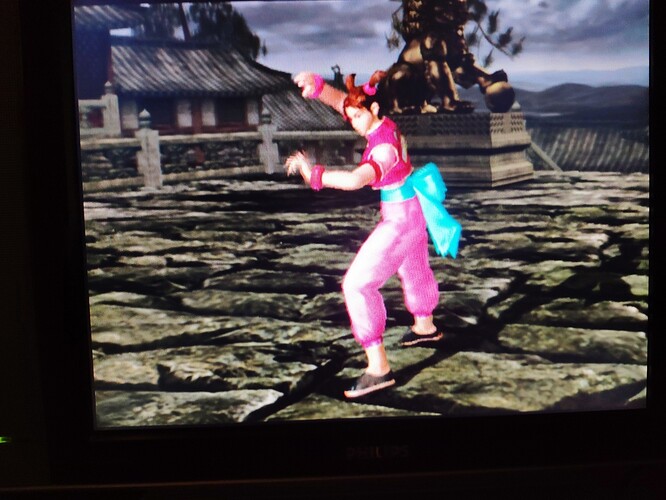I’m hooking up the ps2 right now to my philips 20PF4121 to give you an impression. I’m going to use the US release of Ridge Racer V.
Ok, my version of ridge racer V refuses to boot from USB for whatever reason.
But I got some shots from gradius V, and tekken tag tournament.
Having played both titles for a bit, I’m convinced a retrotink or OSSC will not add much in terms of scaling or deinterlacing. I’m not noticing any obvious artefacts. There is some very VERY faint flickering that is inherent to interlaced signals. But i’m not seeing any temporal combing artefacts. I can also not detect and shimmering in either horizontal or vertical scrolling that would occur with improper frame blending. FMV’s look terrific, and ingame graphics are as good as I’ve seen from a PS2 game. Slight black bars on top and bottom in gradius tell me it’s correctly detecting the 448p format the videos are in, and not stretching it to 480p. When using a loader, a lot of titles can be patched to output at 480p, and it definitly looks marginally better in most cases, but that’s a given as it provides double the vertical resolution on the output signal.
Please excuse the image quality of the shots. particularly any moire patterns that show up. The camera in my phone is kind of a POS at the moment.
It’s really hard to get these closeup shots to look as good as the image does in real life.
I hope this pic from a slightly furher distance conveys it better.
Keep in mind, these are 60hz 640x480 panels, even though they’re european models. PAL ps2 titles usually output in 576i 50hz, and results with those are far worse due to the scaling.
Ah those are great thanks so much. I just ordered an 480p EDTV from eBay so I’ll be sure to post photos when it arrives. This has been super helpful!
Nice! Which one did you go for?
Deinterlacing is pretty good on the Philips. But I prefer to use GBS to do it because the output ends up being VGA and so the image is just better overall.
Any chance you can make some comparison shots?
Would like to see how much difference the two pathways have.
I found a minty Sharp Aquos LC-15S1U-S. It’s a 15” and has component input which of course isn’t as great as VGA but it’s so hard to find a unit that’s in great shape and not all scratched or damaged.
I really wanted a 20” but couldn’t find one that would ship to me that was in great shape.
Probably won’t be my last EDTV to try but I figure it’s a nice start!
Exciting! I’m super interested to hear about that with component.
Just a note for USA folks.
The only Philips EDTVs that are comparable to my European 20PF4121 seem to be:
all have
- IPS panel
- Genesis Microchip scaler that can do 240p
These have VGA and seem to tick the box for having the correct panel. Somebody I am in contact with will receive one soon, so I’ll report back.
edit: confirmed all
I wrote a blog post about these 480p LCD EDTVs.
I’ve included a shortlist of models and also a link to a bigger spreadsheet.
https://blog.gingerbeardman.com/2021/05/06/pixel-perfect-retro-gaming-in-480p/
I wrote it after seeing a feature on RacketBoy that featured a bunch of 4:3 monitors none of which had a native resolution anywhere near good for retro gaming.
Check it @Gravitone
Shame I can never get the sprites to look this smooth on my OSSC, even with scanlines. It’s the one thing I hate about MVC2. Crisp 3D backgrounds with pixelated sprites upscaled from old 240p games. At least MVC1 has a 240p mode.
Have removed the 3 USA Philips EDTVs from the list. ![]()
Two of the three have a VGA-like DB15 connector but on the 20" model it only accepts YPbPr and the image is processed and appears on the HD input rather than PC input.
The other one is confirmed, but is likely the same, docs are non-existent, so it’s been demoted to “questionable”.
So I recently picked up this IBM E74 locally and finally the VGA adapter I needed to connect my Dreamcast arrived.
Honestly, this dirt cheap entry level VGA CRT has me reconsidering my entire setup. I have a Sony PVM 20L2 but the E74 has better geometry, the colours are nearly as good and of course it can do 480p and above.
Anyone sleeping on a VGA CRT for retro gaming should grab one while they can. I’m already looking into transcoders for my GC and OG Xbox.
that looks so good. I agree, I use my VGA CRT quite a bit more for retro games than I thought I would. my Mister seems to be parked beside it the days. the versatility and size make it a more enticing proposition than my comparatively gigantic 15khz TV sometimes
btw, his did you get the test grid up on it?
Awesome shots! I have a Lacie Electron Blue IV 19" but recently noticed it does this weird ‘pop’ thing where for a second it shrinks ![]() I have a 17" Diamondtron as a backup but 19" is my ideal size.
I have a 17" Diamondtron as a backup but 19" is my ideal size.
Currently, I use OSSC+DAC as a transcoder for GC and OG Xbox, works great, none of the issues I’ve had with other transcoders with that setup
VGA monitors are pretty much just as good as multi-sync PVMs, just less versatile because they can’t handle 15khz content natively. Heck, they probably go brighter due to their use in office settings rather than movie sets.
All you really need is a decent scaler that can output to VGA (which admittedly is harder to find these days) and you’re set.
or an HDMI to VGA transcoder, which are pretty cheap (Tendak makes a good one). a simple Retrotink 2X would pair really well with a VGA monitor that way without breaking the bank
Oh, very good point! Glad there are so many new solutions to these issues that have popped up over the years. That would be a great way to handle it without breaking the bank.
@akumagorath I have a Gdemu installed so it was as simple as downloading the Dreamcast version of 240p Test Suite
As far as scalers/transcoders go I have a GBS C that I haven’t assembled yet - from what I’ve read I think that might actually do the job with the bonus of being able to bring the 15khz consoles up to 31hz.
Mostly I want it for 480p on the OG Xbox as I’ve got Insignia up and running now.
with the GBS-C you could probably also scale it to your monitor’s native resolution/refresh rate too!