I’ve never thought to downscale this game, it already looked so good in 480i. that looks like an arcade title now, really nice
480i looks super nice but I can see some combing artifacts, check it out with someone like Morrigan, walking back and forward you might be able to see it yourself. 240p downscale fixes it but you do lose a bit of the nice detail 480i has. Not tested 480p yet but I assume it’s the best overall!
That TvC looks pretty good. Gotta explore downscaling more for sure.
Does PS2 allow forced downscaling if I put the games using MC2ISO?
480i looks surprisingly good on my Philips 480p edtv. PS2 slim hooked up over component. Tekken tag tournament NTSC.
I think it should work on MC2ISO with those hex edited isos that force 240p. There’s also an old release of GSM (v0.23x) that apparently could force 240p but I have no idea how compatible that is or if it could offer a wider range of games than the hex edit method.
@Gravitone That looks so nice, NTSCU version? looks smooth. I can’t decide which one I like more, the NTSCJ game without the deflicker filter or the US release with. The aliased look of the JPN release reminds me of the System 12 board in the arcade which I played a ton of.
Another Tatsunoko shot. 21" consumer Trinitron - 4:3 240p downscale + deflicker High (USBLoaderGX Enhanced)
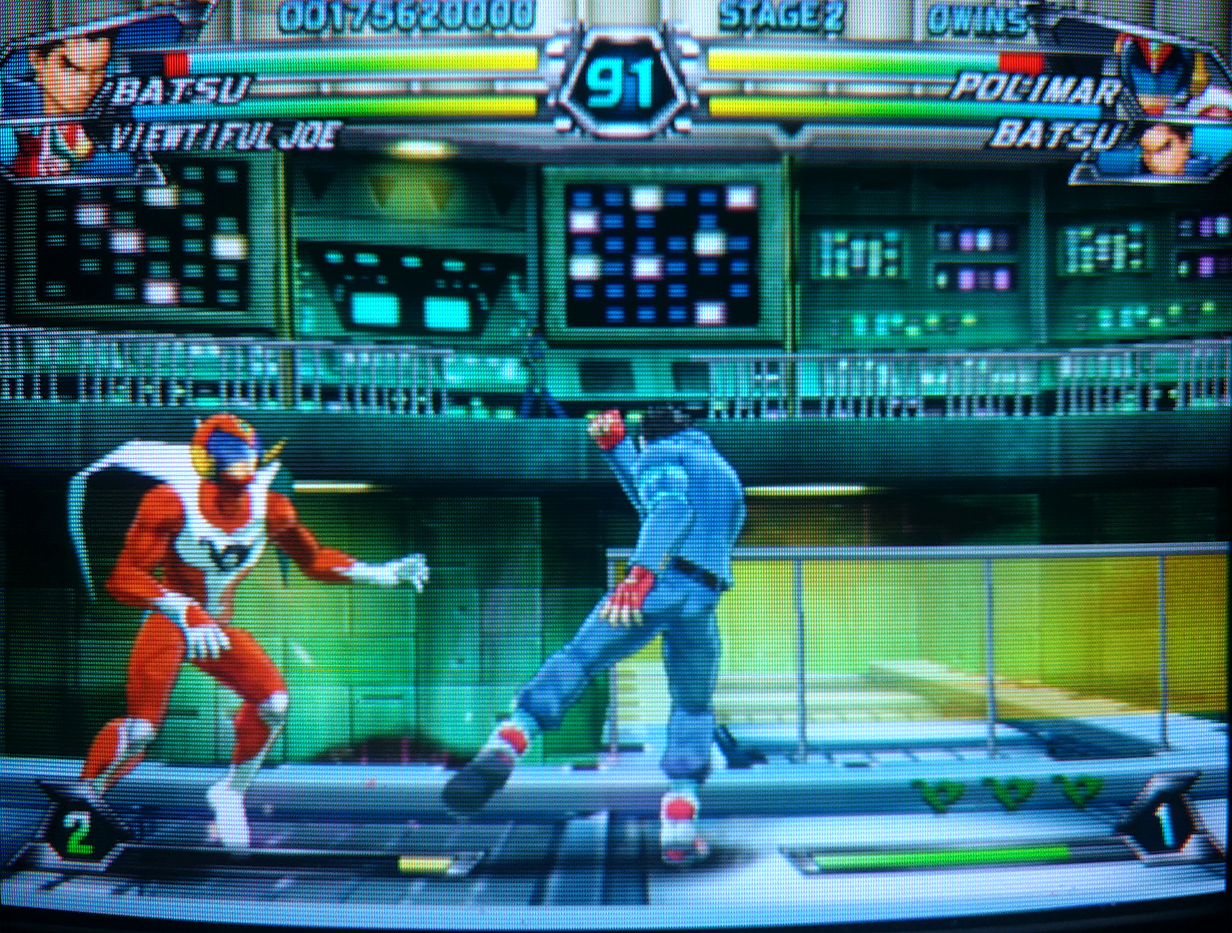
Super Mario Sunshine (Wii) - 21" consumer Trinitron - Widescreen mode + 60fps (Nintendont) 480i


60 fps code is pretty cool, there’s some screen tearing though but I think overall it’s worth it as the game feels so much more responsive. The widescreen mode is really making some parts of the game even more enjoyable, like boss fights, so much less camera adjusting!
I love those Tatsunoko vs. Capcom pics!
The graphics of that game have aged quite well. In fact, I think TvC looks a lot more aesthetically pleasing than modern fighting games like SFV and KOFXV.
Yeah, same, I think the more they skew towards a 2D animation/comic look the better these games age, pretty disappointed with SF6 looking so realistic, I was hoping that they’d invest in a unique 2D shader of sorts
480p downscale to 240p (360 version)

Noticed some vertical shimmering in 480i and 480p ![]() looks Iike I’ll have to have to investigate the PC version.
looks Iike I’ll have to have to investigate the PC version.
Some pics of this gorgeous 1-bit screen in action. Pics really don’t do it justice though.
It’s very tiny and dense in person. Almost looks high res.
WOOP!
240p FTW
Yes, it’s pretty much done - I need to pay my musician and decide the final set of stages.
Regarding release, I’m waiting for Season 2 or Catalog or whatever the powers that be offer me!
What is your favourite car and/or stage?
Hovercraft - feels like a top-down f-zero or something
I’d like to get into downscaling my Switch or Steamdeck t o my CRT, what have people found to be the easiest method?
The GBS-Control is pretty good, and pretty cheap too if you can build it yourself
There are a handful of options but nothing I’d consider easy yet.
GBSC is usually the most affordable but it doesn’t handle RGBS downscaling without adapters. If your signal chain is YPbPr it should handle it easy. It only does 480p downscaling if I remember correctly.
Corio downscalers are what I’d consder to currently be the best way to do things. It can be confusing to figure out which unit to buy. I have the 1T-C2-400 and it has been great. It can downscale resolutions other than 480p which is great for systems like the PS4 Pro which dropped 480p support. There’s an extensive thread over on Shmups that covers which units to buy and how to set them up.
https://shmups.system11.org/viewtopic.php?f=6&t=63226
The last current option I’m aware of are Extron Emotia units. They are usually hard to find and very expensive when you can. I managed to snag one but prefer the look/function of the Corio scalers. There’s a good write up about them over on Retro RGB.
The upcoming OSSC Pro and PixelFX Morph are supposed to have good downscaling support but little is known about them yet.
Hope this has been helpful!
I THINK I have an extra corio scaler somewhere. I’m in the process of unpacking after a big cross country move. If I find it (should be sometime this week if so) I’ll update the thread.
Willing to let it go to an RGB’er for far less than eBay prices.
GBSC does 480i as well
You just reminded me that the Retrotink 5X does downscaling too (and rescaling if I’m not wrong), but it’s pretty expensive if downscaling is your only use case
Oh cool! I didn’t realize the Tink5X could. I’d be curious to see someone to a report over in the AV thread if they have one.
Just checked the manual. Looks like it does 720p downscaling too!













