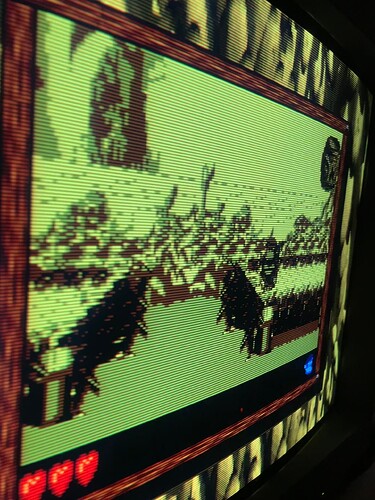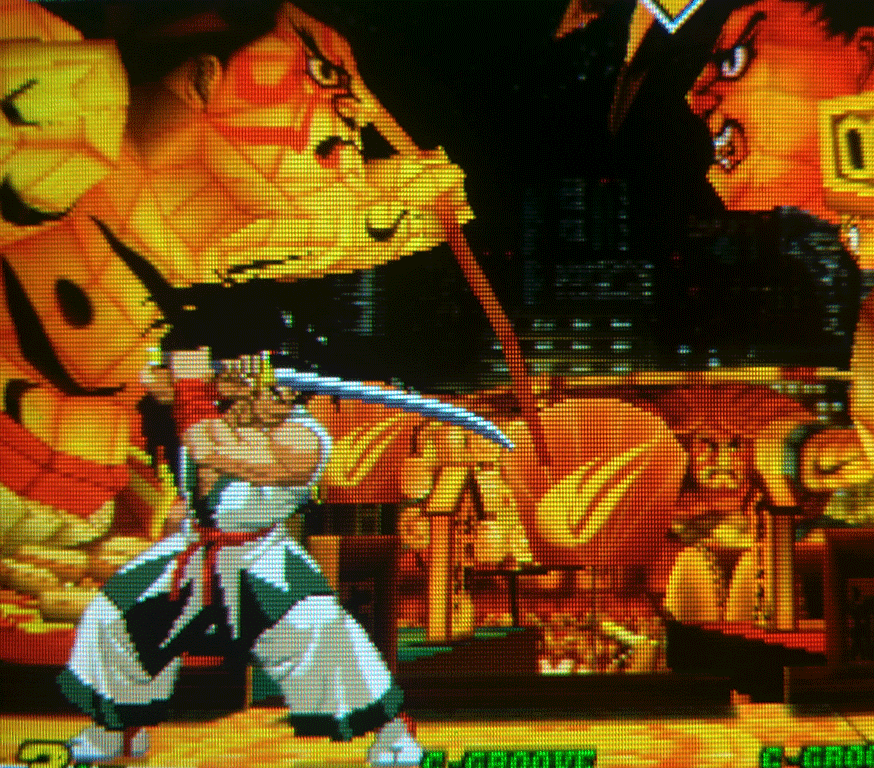going through Donkey Kong Country 2 and it really is a gorgeous game
Virtua Fighter 5: Final Showdown (360) - Consumer Trinitron 21"
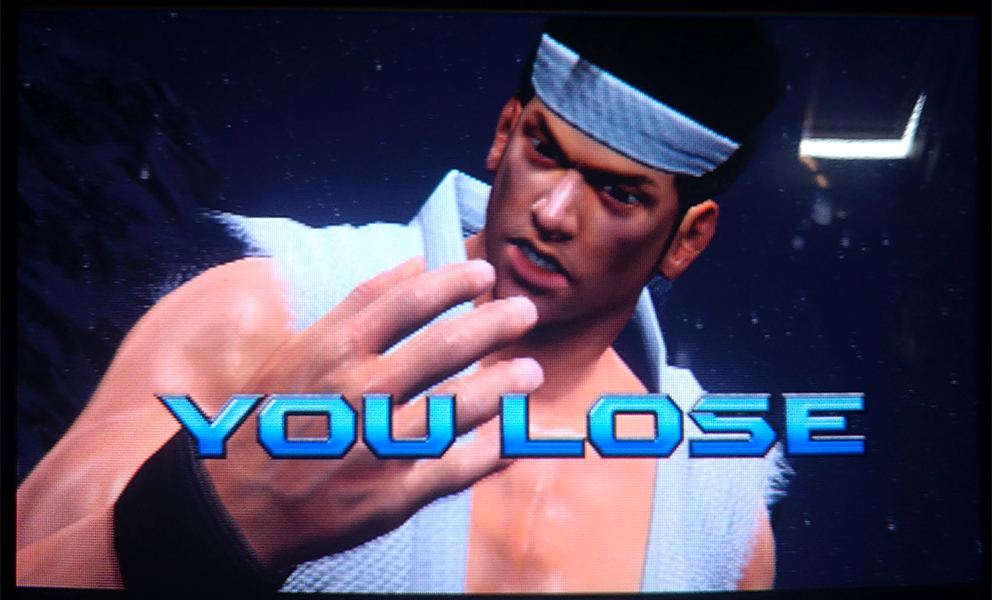
Downscaled to 240p from 480p, genuinely surprised at how playable/good this looks. Interestingly, if the 360 is set to 4:3/Standard it will add borders to keep the aspect ratio but if you choose widescreen and then use your CRT’s widescreen mode it will appear to be using a different crop with the characters being closer to the camera. SF4 also does something similar although it has a true 4:3 mode, the widescreen mode is much closer cropped and looks a bit better imo.
I noticed this with SF4. It appears to be 4:3, but everything is a lot smaller/zoomed out. even still, it looks very nice in 480i through component (also zero display lag!)
downscaled? looks really good. think I might start playing the PS2 version as it’s easier to downscale (I’ll try hex editing first). my Dreamcast seems to completely lack the green color channel when using VGA or SCART (thankfully S-video is fine)
Sadly CvS2 can’t be hex edited : ( same with MvC2, got to downscale for those. I hex edited a few games, NG: Battle Coliseum, Hokuto, and GGXXA+ and they look great!
Ooh nice, I should check out 480i with SF4, maybe it’ll look better than 4:3@240p
Damn, do you think the green pin is damaged then?
ah bummer. does it support 480p at least? much easier to downscale than 480i. GGXX looks amazing agreed, as does Garou (and all the KOFs really) and some sleepers, the 2 Melty Blood games!
possibly. who knows if I might have damaged something when adding games to the MODE. I’ll need to do that again soon so I’ll check it out. unfortunately DC’s seem to be rising in price. console only listings seem to go for more than what I got for the system + 2 controllers/VMU’s and a bunch of games just 2 years ago
No 480p, got to go with DC version. I will check out the Melty games, don’t think I saw it on the hex list! I tried Garou but it didn’t seem to have worked, same with Metal Slug 6 (admittedly a random forum post said 6 could be hex’d) and Metal Slug Anthology, maybe I picked the wrong versions. Looking forward to checking out KoFs with the 3D backgrounds, I imported the Japanese versions since they support 480p for downscaling but with the hex edit I won’t need that!
DC going up, oh no, I think I need to grab a ‘broken’ machine for the PSU, I guess it’s inevitable, it’s hit all the other machines from that gen
I’ve done the Metal Slug Anthology and that works superbly. there are a lot of games that aren’t really listed but actually work. my favourite from a visual perspective is probably Odin’s Sphere. I don’t know why that never was in 240p to begin with. same with Eternal Poison, a sRPG
the Darkstalkers collection for example works, but you need to boot directly into OPL and skip the boot screen for it to work or some other weird workaround lol. unfortunately the same doesn’t work for the Alpha Anthology, though it could just be a mistake I made in the hex edit
I actually got Alpha Anthology to work, same cold boot method as Vamp collection although I think on both the scaling is off on one of the axis.
Yeah got to be me messing it up lol which region of MS Anthology did you use? I think I tried the JPN one, not sure if the others come with MSlug 6
I tried SvC: Chaos as the description said ‘messed up top of the screen’ and I thought it was like one or two lines near the health bar but it’s almost a 1/3rd of the top, not worth trying
yeah SVC Chaos is pretty much unplayable. it looks really good downscaled, even from 480i
Darkstalkers was so hard to tell if it was even 240p, the scaling was definitely off. could barely see scanlines
pretty sure I used the US version of the MS Anthology. isn’t MS6 on there? probably why I don’t have that one. I do have the Atomiswave port on the DC though and it’s pretty cool
Wii RGB SCART arrived the other week, finally got to test it out! I also played a little with deflicker off with 480i content, boy is it sharp but for 480i content on a CRT deflicker on looks fine, not at all as intrusive as it is on 480p. My 4:3 Sony CRT has one of those widescreen modes where it corrects the aspect ratio, interestingly when you do this the interlace flicker is greatly reduced, it’s a cool bonus. I made sure to use the trick Peltz mentioned about letting the CRT do the aspect ratio correcting vs the Wii doing it. NSMB as a result looks amazing.
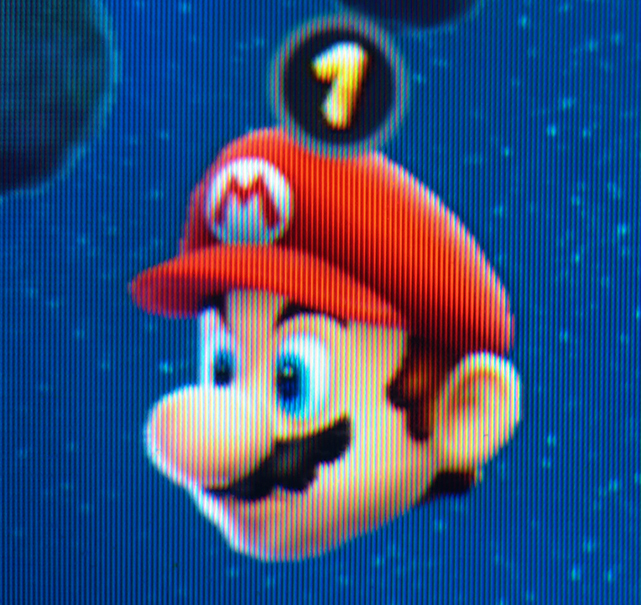

Thought it would be fun to see how 240p destroys that floor texture:
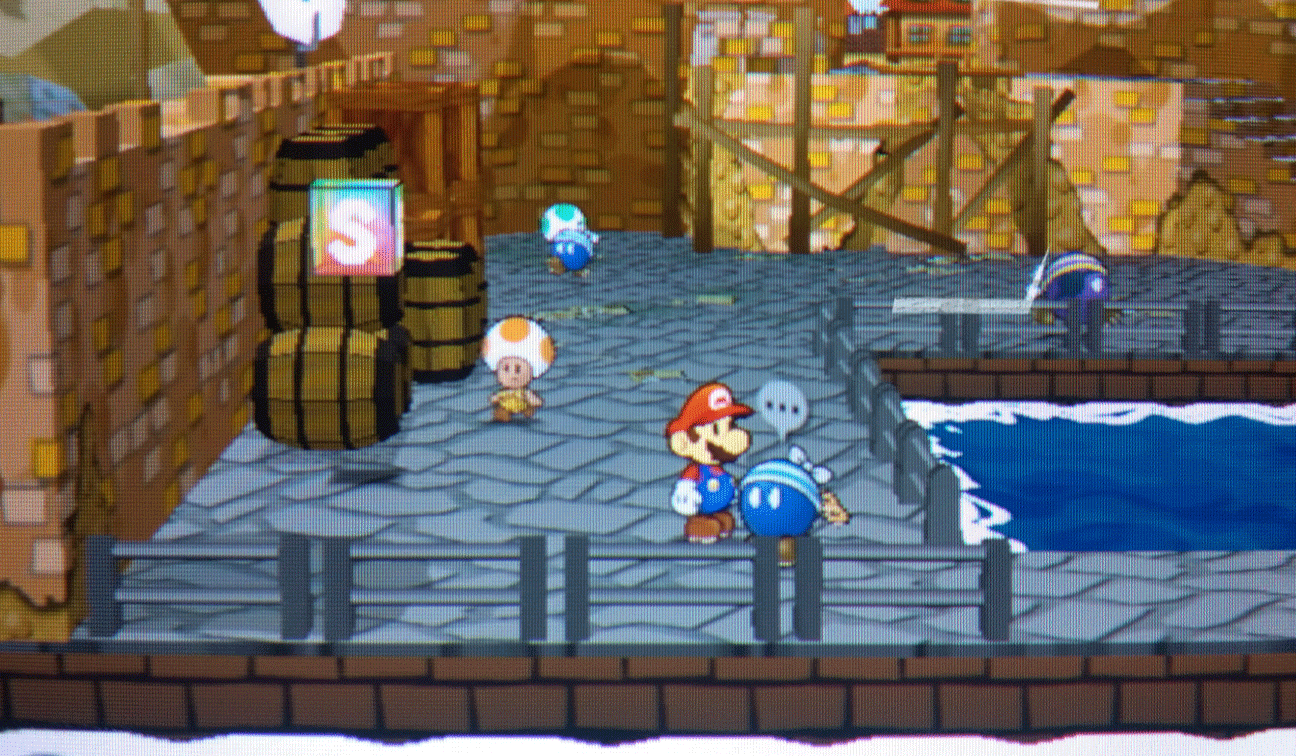
I was wondering about the 16:9 modes. what does it do exactly? anamorphically squish to 4:3? that would be great actually for games like DKCR and NSMB that just don’t seem to cooperate with 4:3 cheat codes
I found a setting in the service menu for my D-Series and it didn’t do anything weirdly enough
Yeah pretty much that, it will use the full resolution rather than artificially adding black bars top and bottom.
Awesome, hope you can get it working on your D-Series! Would be nice to hear what you think of interlace flicker when it’s ‘squished’.
God that 480i looks so good
I checked out Tales of Symphonia via 480i and 480p, seems you can force the deflicker filter onto the 480p output with Nintendont, which helps with the low-sample DoF effect. I can see why you prefer the 480i output, poptart, it’s got a very cohesive look on a consumer set. The game has beautiful backgrounds and painterly textures, I should really get around to playing it

honestly I just love 480i in general. on an LCD it’s damn near a death sentence but on CRT’s it’s great for games and video content
It’s better than I remember it being, I think I prefer 480i60 on a CRT vs motion-adaptive deinterlacing. So many factors at play too like deflicker filters and how TVL changes the look of a game. Checking out Donkey Kong Country: Returns @480i60 today and it looks so good on a consumer set with the deflicker filter (actually looks cool with it off too, like an early PS2 game), 480p has its pros too, don’t want to downplay the advantages of progressive haha. it’s getting hard to choose how to play some of these games lol
I was on the deinterlace wiki the other day and got to the end and saw this sentence and I was like I think I need to reevaluate it and so far it’s been great
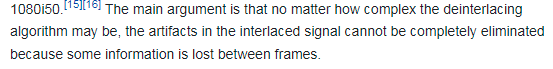
The real enemy was 30fps all this time…