The GBS 8200/8220 boards have been vastly improved from stock thanks to community mods and software and now in 2020, there are many new features added that allow the GBS to compete with much more expensive and difficult to obtain hardware options. Although I’ve not yet done all the mods I thought I’d share a quick overview of the new features and capabilities that have been introduced by Rama and his GBS Control initiative.
Using the new GBS Control software you’re now able to upscale to 1080p not to mention avoiding the bad stock scaling and handling of 240p:
I believe the 720p/1080p scale options add only 1 frame of lag (lower res modes appear to be lagless). I’ve not setup GBS control myself but I believe these upscale options will place the game image within a more common resolution frame, this might help with those who have TV compatibility issues with the OSSC’s ‘oddball’ res.
GBS Control allows for several deinterlacing options (weave, bob and I think some third option?) have been added that might be worth checking out for those who stream or want to try something other than the bob-deinterlacing of the OSSC or RAD2x/Tink. (I’m not too sure what the third method is and I might be wrong about it being added)
Here you can see weave deinterlacing in action which shows some combing
Interestingly this newer video shows much better interlace handling (the third option?). Check out Star Wars EP1 racer and Capcom vs SNK 2 @480i:
Lag I believe hovers around 1-2 frames for deinterlacing but not more than 3 iirc.
480i/240p Switching is fast on the GBS, here are some examples:
Killer Instinct Gold 480i Menus to 240p gameplay
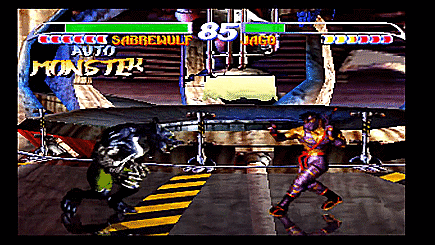

I can’t remember if there’s a slight fade out on KI’s attract mode or if that’s the board switching, either way, it seems speedy
Daytona CCE 240p gameplay 480i title screen

Resi 2 on the N64, probably the slowest switch/resync example but still faster than the OSSC

480i>240p>480i
Downsampling has just been added a few days ago, here’s a shot of Rama downscaling Wonderboy at 480p to 240p:

But this here is 480p (PS2) to 240p, and it’s flawless on the Trinitron
The option is in, go wild!
Beware that it doesn’t deal with > 480p/576p (yet?), but 480i and 240p are handled.
It might also be possible that downscaling higher resolutions to 480p/576p might be a future feature.
All that being said getting a GBS setup is a bit of a hassle, although inexpensive ( ̶b̶o̶a̶r̶d̶s̶ ̶u̶s̶e̶d̶ ̶t̶o̶ ̶g̶o̶ ̶f̶o̶r̶ ̶$̶1̶5̶~̶ ̶b̶u̶t̶ ̶c̶a̶n̶ ̶n̶o̶w̶ ̶b̶e̶ ̶h̶a̶d̶ ̶a̶s̶ ̶c̶h̶e̶a̶p̶ ̶a̶s̶ ̶$̶3̶.̶9̶3̶/̶£̶3̶.̶0̶4̶ EDIT: All cheap eBay GBSs gone) they require several mods and some additional add-on boards to get the most out of it. If you’re interested in further reading then check out the mega thread on shmups and of course the GBS Control wiki.
Credit for the Vids: Chris G More GBS vids on his channel.




