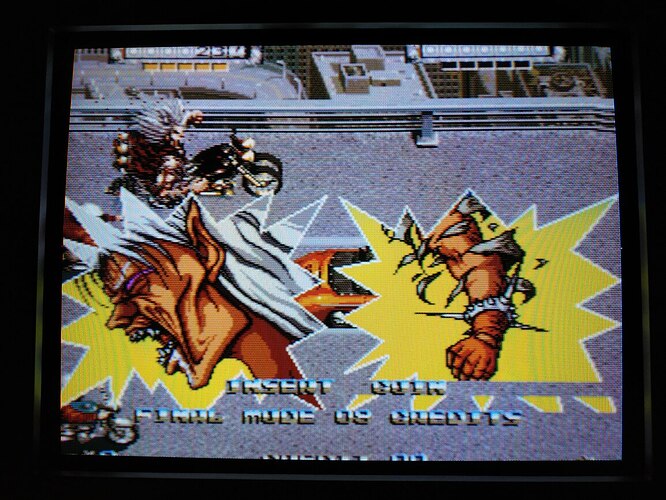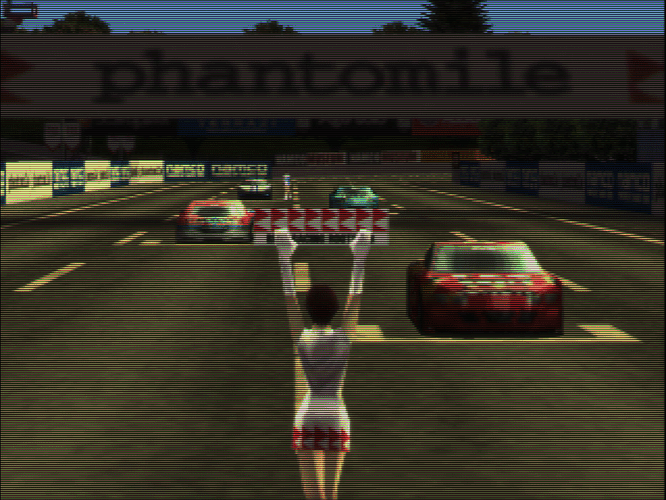Messing around with Retroarch shaders to try to get more of a soft low TVL effect with a more prominent mask appearance on my Diamondtron. Let me know what you guys think!
That looks great, it looks a lot like an RGB modded N64 on a consumer crt. Can you increase the colour depth to alleviate dithering in Retroarch?
Interesting, thanks for the info. What model do you have?
Hmm I don’t know I don’t think Parallel N64 has a setting to increase color depth like Beetle PSX does. I know there are upscaling and downsampling options that are pretty neat that might help with dithering I’m not sure and Mupen64plus might be able to pull off that look better
Parallel was based on an old version of Mupen64, now that the Parallel RSP + RSP options are in Mupen64Plus-next you should switch over as it is up to date and more compatible and accurate. Will also be a little bit faster than the Parallel core too.
If you want a higher colour depth then swith over to the GlideN64 plugin as that it displays in that mode by deafult, I dont think Parallel uses an increased bit depth even if you turn the dithering off.
Testing out my workbench PVM (2030) … this one gets the workbench testing spot because it really needs adjusting. I love it but don’t want to let it go, I need to just bite the bullet and ask someone to help me do it. It looks fine in most games though, only really obvious with white text on a black background.
That’s a big bench monitor! Nice!
Here’s something interesting. So I mentioned the downsampling option some of the Retroarch cores have but hadn’t tested it out yet. Basically with this option you can use the core options to increase the internal resolution of the game and then this will downsample the image from that back down to the native resolution. It provides a noticeable anti aliasing effect. Here is the same scene I captured last time and then some new pictures of Crash Bash first without the enhancement then with the enhancement.
What do you guys think?
It’s a very noticeable difference in polygonal edge smoothness without any loss in quality or detail. Nicely done.
It’s not for me, but this is clearly a “better than the original hardware” look without sacrificing a coherent image that is true to the original vision.
I just prefer to shoot for that og hardware experience if I can. But this is a nice clean enhancement. Almost like what would happen if Xbox’s BC program existed back in the CRT era. Or if there were a mid-gen PS1 Pro.
It’s a great feature, and I use it on quite a few games. Together with the coordinate precision enhancements, and warped texture fixes, it really works nicely to elevate certain games to what they could/should have been without being overly intrusive.
I like to render internally at 2x or 4x with the vulkan renderer and then downsample. Give this combo a try with the dr-venom-guest shader. I like to set the scanline type to 2, dark scanlines to about 1.9, light to 1.6, pvm colors to 0.25, glow to 0.30, and the mask type to 6 or 7 with an intensity value of around 0.6. it really comes down to fine-tuning on a personal level based on preference and display, but I think it’s at least a good starting point to try out.
Yeah I’m conflicted on it myself really. I think it looks more normal on N64 with its built in AA. For PS1 the jaggedness is almost part of “the look”
Mad Motor an unreleased arcade game by Mitchell Corp.
Setup: Samsung CS15k8mjq (scart rgb) and Pi2Scart 15khz.
Are these using any CRT shaders or just the downsampling feature? I really like the look of Zelda there. It’s very organic and warm to me.
I am using 2 Retroarch Shaders. The monitor is a Mitsubishi DiamondPro 2070SB and at 240p 120hz normally would look crazy sharp with just thick black scanlines like a PVM or BVM so I’ve used a combination of the TVout Tweaks shader and CRT Easymode shaders to soften the image somewhat and add a more visible “mask” effect to the image looking more like a average consumer CRT TV I think
Figured I should show a few examples of PSX games with all the aforementioned image improvements enabled, then downsampled, and processed with the best CRT shader that I’m aware of. Of course a lot of it comes down to personal preference. These are direct framebuffer captures from the GPU targetting 4k output, so better fullscreen if you can. Gamma might be bit off if you’re not using a display with 1100 nits brightness with gamma set to 2.4 like I do.
Some mister on CRT
Composite Blend on the Genesis core is incredible, it’s so damn clean like an RGB modded N64 (Without de-blur), there’s none of the composite colour artifacting, just the blending. There’s a small sacrifice in sharpness but what you gain is totally worth it. I should have taken a pic of the amusement park/Alien stage in Streets of Rage 2, the smoke goes from an abstract smoke effect to smoke with volume and organic, circular patterns.
Which CRT are you using?
Time for a little burning rangers tonight. Easily one of the most visually impressive saturn titles.
That looks great, I think I’ve only ever played the demo of BR.
The TV set is a Sony KV-M1410U.