After two months I FINALLY got my chassis back from repair. I was crossing my fingers through the whole rebuild but luckily it works! The screen looks amazing,this is the first time seeing it in action as I bought it broken. The cab still needs a good cleaning,new lights,new panel and buttons and a marquee. Not in any rush as I have a working Astro.
Uploading: 9FF14CD3-EFC1-43B8-8F03-121B78AEFF33.jpeg… Uploading: 9B942A9B-F032-4B3D-9132-B5CF14611B46.jpeg… Uploading: 2A7DE1A2-0421-4F45-8833-5C9C66410A07.jpeg… Uploading: 807670B0-4D79-4D23-A7AD-7DCD6F8E3C2F.jpeg…Some shots of a LG VGA monitor left out for rubbish collection near my house.
I’m keen to replicate @Vespa 's look, without the ossc. @Bozo_Cyborg 's efforts with retroarch shaders might be more than adequate.
These are all straight emulation from pc, using mGBA.
But while there’s some good phosphor glow, they’re a bit clean for my liking.
Love those last shots, is this a flat panel?
I had planned on exploring some new CRT shaders this week, if I get the chance I will post up some different shaders and tweaks that may give a more consumer look. CRT_Royale is my preferred shader if you have the horsepower for it, since it is so modifiable. The Kurozumi preset is named after a guy on shmups who I learned a lot from regarding shaders, and if you start there, you can get some pretty sweet results.
In the end though the biggest boon for my emulation was displaying them on a CRT, whether it’s a high-res PC CRT with shaders or a traditional 240p tube. Maybe if I had a better flat screen I would feel differently, but for now I just can’t get over how good CRTs look with old games.
Yup, CRT Royale at 4k is really the gotha of accurate CRT shaders, in all the three major configuration (trinitron, slot mask, diamond mask). My dream is that future FPGA console could apply it on the fly to the games. Or the OSSC.
That’s a nice sharp image. Looks like the monitor is using a shadow mask, the Lacie that I use has an aperture grill I believe, I guess at such a fine pitch it’s not as noticeable compared to a consumer tv (judging by the last two shots).

Would be interested to see if you can add vertical scanlines in the emulator and then put an external scanline generator between the pc and monitor.
It would be great to have true accurate crt “look” (cross scanlines) on OSSC. And not just black stripes across the screen and call them “scanlines”
Yes it’s all about what you’re going for though. If you take a high end PC monitor and force the resolution natively to 240p 120hz it will look much the same, thick black scanlines.
Comparing my Sony KV-27FS120 to my DiamondTron 2070SB + OSSC, pictures are in that order. Using the ROM hack, Super Mario 64 The Last Impact!
Yes!!! That’s the picture i strife for!!! I’ll buy OSSC if somebody make this filter.
@Vespa achieves a look somewhat more similar to what you want by combining his OSSC with an external VGA Scanline Generator. If his screenshots look nice to you perhaps you might want to try that, I know I’d still like to when I find the time!
I learned this from Voltz 15. I saw his vids on YouTube with “line counting”. And i still stunned.
From his videos:
Come to think of it, will this work with HDMI Scanline Generator???
@Bozo_Cyborg Thanks. It’s not a flat panel though,and is branded ‘Goldstar’, which is really an LG. It has some curvature to the tube, which I think is a good thing for sorting out geometry issues.
@Vespa That’s what I was missing. For some reason I thought most vga monitors were shadow mask.
How are you achieving the vertical cross-hatch look?
I guess the apature grill helps a bit.
Also what does an external generator do that an internal shader does not?
I’m considering it for playing Wii (and Gamecube) on the vga monitor with a 240p look.
@Abwezi nice shots. The colours on the PC screen pop a lot more.
Here’s a couple with an ‘lcd’ shader applied.
Same monitor.
(I should really try to finish my Hector Hard Mode run)
Here come ugly-blury shaders from ACA Neo Geo PS4. Plus camera on Redmi 5 act strangely with scanlines.
I think you’d get a nice result with that type of screen too. I’m using the in-built OSSC scanline generator to blank the vertical lines and a secondary external VGA scanline generator to do the same for the horizontal, with PC emulation shaders they should get you the same result I’d imagine. I’ve only seen SLGs that solely do horizontal blanking, I think only the OSSC does vertical so you’d need that for your Wii/GC output.
These are using the same setup (RGB N64/GBAP+OSSC+SLG) but on an average Flatscreen/LCD (Max res: 1280 x 960 pixels iirc)
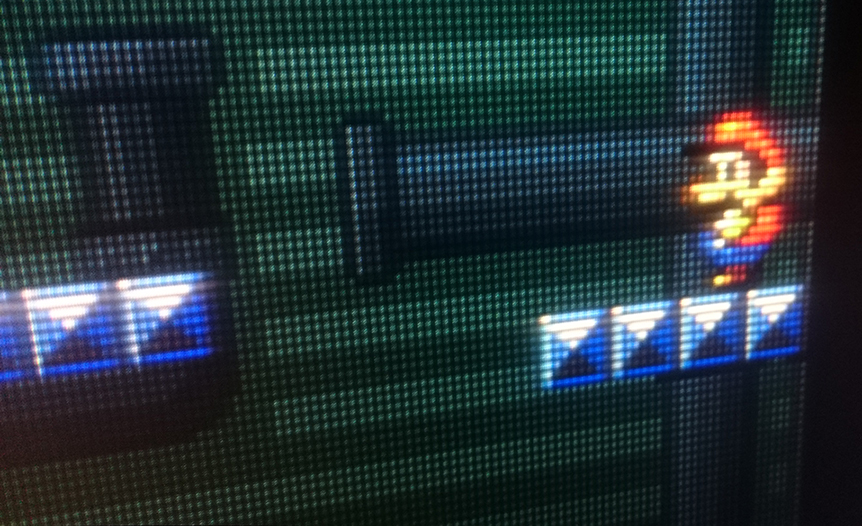
Bloom is from the phone camera. It looks really good but the brightness takes a massive hit on my LCD whereas, on the PC CRT, which has a super bright option, it has the expected brightness levels. I’m sure there are flat screen TVs and LCD monitors with a brightness range that can compensate for using both horizontal and vertical scanlines though but it’s one reason why I’m sticking to using my PC CRT.
I have a question. Will this work with external Hdmi scanline generator?
In conjunction with an OSSC it should, I’ve never used an HDMI SLG but it seems to offer the same functionality as the VGA version.
Strider Hiyru - PC Engine CD. This port is garbage. Flicker and slowdown everywhere, and the controls feels mushy. The cutscenes are cool though!
My daughter and I played through a bit more of Kirby’s Dreamland 3.
This game has so much charm. The animation is top notch.
1-Chip SFC over RGB to 13" PVM.
I loved this star effect on this puzzle room. It’s hard to see, but there’s an overlay which give the screen an underwater look, then these stars move diagonally across the screen.
Unnecessary, unexpected, and beautiful.



































