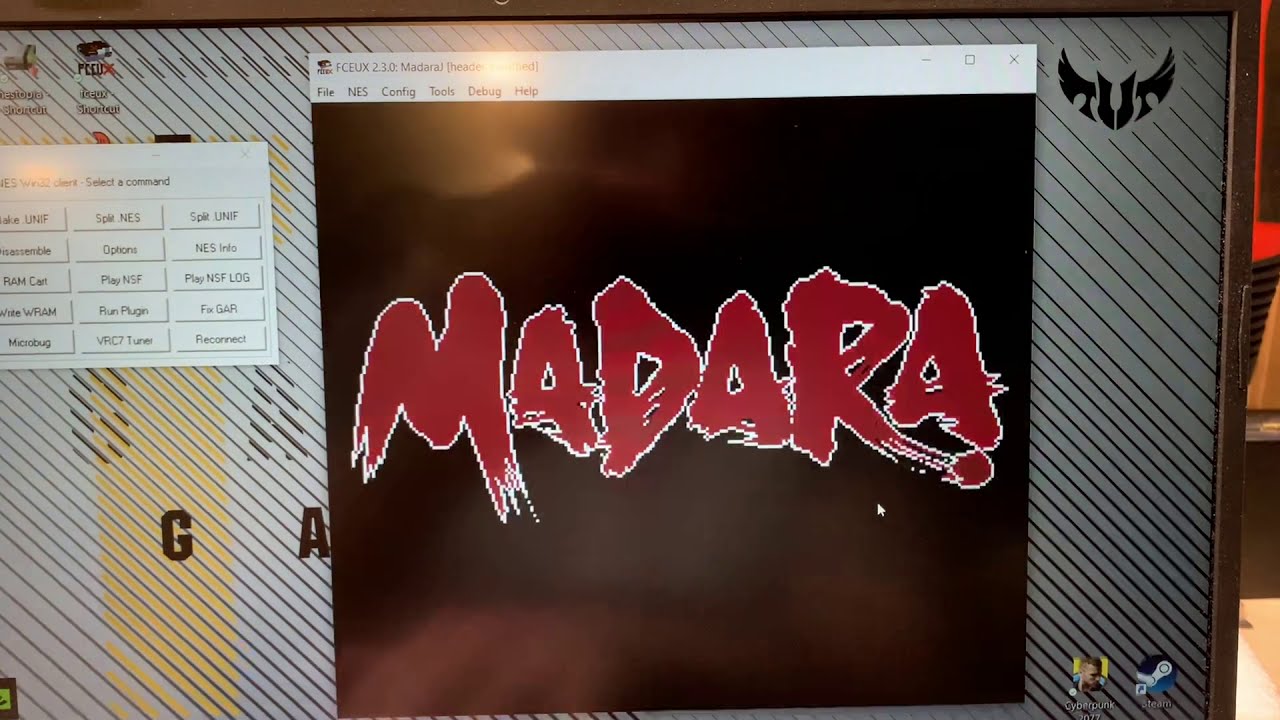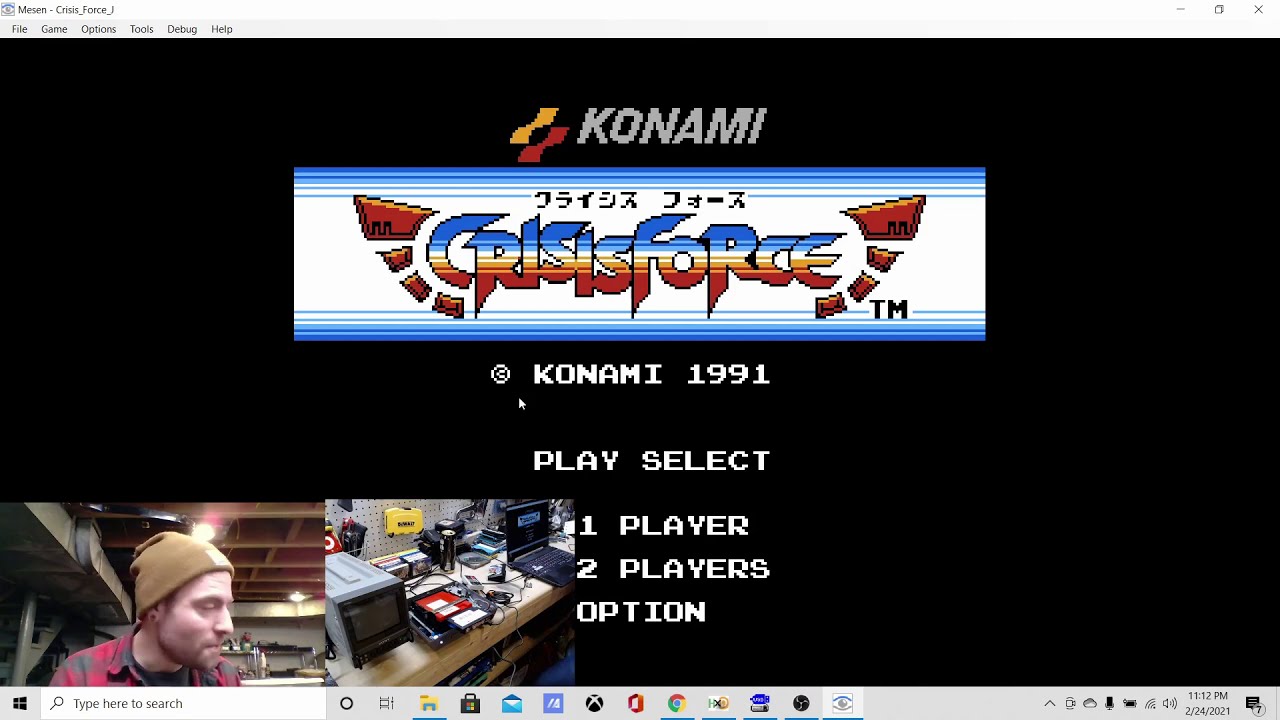Cool. I think all of the games published by Piko Interactive are old ROMs thay have acquired the rights to.
Nice to see it’s possible to access the Atari arcade ROMs. What other arcade ROMs are available for PC? As I have mentioned earlier Pac-Man, Ms. Pac-Man, Dig Dug and Galaga can be purchased on Steam. Q*bert: Rebooted seems to include the original arcade version. And the Mortal Kombat Kollection are available for those who got it before it was delisted.
Hey there. Thanks so much for writing this up. I followed the directions for running wiimetadata.py to extract Wii VC roms here all the way, but the command prompt section doesn’t work at all for me, and I’m not sure why.
I click and drag wiimetdata.py to the command prompt. I press space. I click and drag my nand-extracteda folder in the command prompt. I press enter. I then get the following error, and I have no idea what to do:
Traceback (most recent call last):
File “C:\vcromclaim-master\wiimetadata.py”, line 395, in
nand = NandDump(sys.argv[1])
IndexError: list index out of range
There doesn’t seem to be any other viable method to extract Wii VC games and I feel dejected and stuck. 
The error implies your command line is not correctly formed.
If either of your paths have spaces in you will need to wrap them in quotes.
A screenshot of your command window before pressing space would help.
Appreciate the help. Here’s some screenshots. No spaces in these directories and I still get the error.
![]()
When I hit enter:

Are you using a Python 2.7? That is not the default today so can be difficult to install. But it’s needed for the version of vcromclaim listed above.
Instead, use this fork of vcromclaim that supports Python 3.8 which is a lot closer to current https://github.com/JanErikGunnar/vcromclaim
Please try that and report back.
Thanks!
Downloaded python-3.8.0-amd64.exe and the version of vcromclaim you’ve provided.
The following command line didn’t work:
C:\vcromclaim-master\wiimetadata.py C:\nand-extracteda
But the following one DID and I finally was able to extract everything. Thank you!!
python C:\vcromclaim-master\wiimetadata.py C:\nand-extracteda
Interestingly though, even though it restored the audio for the SNES roms, for some reason the checksum I’m getting for Super Mario RPG doesn’t match against No-Intro’s. Not sure what the deal is, there. Other bad checksums include Punch-Outt!! Featuring Mr. Dream on NES, and Secret of Mana and Super Metroid on SNES.
https://datomatic.no-intro.org/index.php?page=show_record&s=49&n=3888
Great!
Maybe even the restored ROMs have changes in them. I know some graphics were edited to remove red cross logo, remove flashing etc.

There are 3 games that I can’t seem to get working using vcromclaim.
First one is Super Mario Bros.: The Lost Levels. I get a 7 KB NES file and a 128 KB Save file. Of course this game isn’t really a NES game after all, but a Famicom Disk System game. So not so surprised that it doesn’t work. Still, since it’s there I have to wonder if it’s any way of extracting it.
The second one is Bio Miracle. I only get a 5 KB NES file. And this one is also a FDS game.
The third one is Ufouria, that doesn’t seem to output anything at all. Now this one is a NES games, so it should work, right?
Any tips?
use this fork of vcromclaim: GitHub - JanErikGunnar/vcromclaim: A program to extract ROMs, manuals, and saves from Wii Virtual Console games in a NAND dump
it supports FDS games.
for Ufouria: nes_rom_extract fails on Ufouria (PAL, ID 46465050) · Issue #6 · Plombo/vcromclaim · GitHub
Thank you.
First of all, Ufouria works great using this.
It also extracted TurboGrafx CD. Haven’t tested TG CD, but I’m guessing I need a BIOS for it to work. Maybe it’s a way of extracting that as well.
It also extracted the arcade version of Space Harrier, but havn’t tested it in MAME yet.
This fork/version of vcromclaim seems to dump fds files for Lost Levels and Bio Miracle which I will assume working properly. However there is a problem. To play them I need a Famicom Disk System BIOS. Luckily I found a method on Reddit that explain how to extract the FDS BIOS as well.
-
Extract the nand.bin file from the dump
-
Go to the folder you extracted it to, then navigate through titles/00010001/4642324e/content/00000001.app
-
Open it in a hex editor. Go to offset 0x194F40. Copy the next 0x2000 bytes and save it as a new file named disksys.rom
Only problem for me is that I don’t really know to much about HEX editing. I’m assuming I’m going to start copy from 00194F40, but not sure what “the next 0x2000 bytes” mean. If I copy so the Length(h) gets to the number 2000 and past and save it in a new file, it doesn’t work.
(On a closer look I can see that I don’t have any 4642324e folder at all, only 4642324c so that’s probably why it doesn’t work.)
- everything in a hex editor is measured in hexidecimal
- each pair of digits is a byte
in my hex editor i would
- position the cursor at 0x193F40
- choose the menu item “extend selection” type in 0x2000 and click OK
- copy paste to new file and save
alternatively you might
- position the cursor at 0x193F40
- select and delete everything before that
- position the cursor at 0x2000
- select and delete everything after that
- save as new file
final size
- 0x2000 is equal to 8192 in decimal, which should be the final size of your file, exactly 8 KB
Thanks for clearing that up. Still doesn’t get it to work thought. But viewing a bit on the decoded text in the hex editor I get references to “MetroTRK”, “vcpad/VC”, “homeBtn”, etc, so it might not be the correct potion for finding the BIOS after all. But it should be the correct file because I cross-checked it using the ShowMiiWads software.
What you could do is search across all effected files for the starting contents of a valid BIOS and cut it out way.
Yeah. That’s a good idea. But probably have to put it on the back burner for now.
Any advice on best/easiest method to dump NES and Famicom games that won’t break the bank? Retron 5s are up there in price these days and the INL dumper has been out of stock and the maker hasn’t said whether they’re actually going to make more.
The absolute best tool for NES/Fami carts is a CopyNes mod.
I installed one of these a while ago on an extra NES I had lying around and was able to dump just about every weird thing I could throw at it. Some Konami VRC games can be weird but there are ways to do it. Some of my first youtube videos were about using it.
Understandable if you don’t have an extra NES lying around to mod for this purpose but so far it is the best tool I’ve used outside of the Analogue NT mini.
This thing is super cool but modding stuff and getting an extra NES seems like it’d get expensive. But naturally an Analogue Nt mini is also incredibly expensive and hard to find. I’m really flabbergasted why nobody’s come out with something like a Retrode for the NES.
Maybe I could see if somebody had a Retron 5 I could borrow that wouldn’t mind it being softmodded.
If you don’t mind building it yourself then you can check out this open source cart reader that can dump a variety of different cartridges. GitHub - sanni/cartreader: A shield for the Arduino Mega that can back up video game cartridges.
Here’s the required parts needed to build version 4 Parts needed · sanni/cartreader Wiki · GitHub
There is also a more detailed page for version 3 that you can check out as well Needed Parts · sanni/cartreader Wiki · GitHub
You need to be willing and able to build it yourself though and it helps to have access to a 3d printer. As the page says though you can order custom 3d parts from sites so it’s alright if you don’t have one.
There is also this group on twitter who are planning to build and sell it themselves. They have a page where you can sign up to get notified when they will become available https://twitter.com/cartridgereader?lang=en
Thanks! Yeah when it comes to modding or building I don’t have the confidence of getting it right, so that Cartridge Reader thing looks like it would be perfect (provided a NES/Famicom adapter becomes available for it).